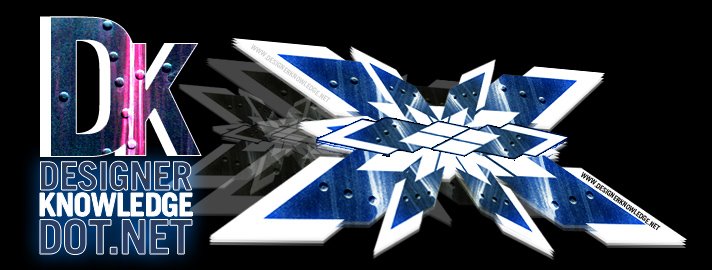2011 Update
Thursday, April 7, 2011
I'm going to bring this site back for 2011. Look out for a new design and lots of new content!
How to become HTML/CSS certified online
Monday, April 13, 2009
If you would like to become a HTML/CSS developer, I highly recommend learning from the W3Schools tutorial website.
I completed the hour long test on W3Schools HTML Certification course and received a certificate in the mail. It costs US$75 to get certified and you'll need to get a supervisor to watch over and sign the certificate afterwards. The test is based on:
I completed the hour long test on W3Schools HTML Certification course and received a certificate in the mail. It costs US$75 to get certified and you'll need to get a supervisor to watch over and sign the certificate afterwards. The test is based on:
- The Hypertext Markup Language - HTML 4.01
- The Extensible Hypertext Markup Language - XHTML 1.0
- Cascading Style Sheets - CSS1/CSS2
Labels:
certification,
css,
how to,
html
Free Color picker for Windows XP/Vista
Colorpic is the best free color picker I've used. It allows you to capture a colour from anywhere on the screen and easily copy the RGB or HEX values for use in Photoshop or web-design.
Free website link checker
One way to gain favour with search engines is to minimise the amount of dead links on your website. You can check them using the W3C Validator Link Checker.
If you want to check your pages offline or on your own computer before sending a page live, use the Firefox Link Checker addon which will highlight all links on a page, colouring them green for valid and red for broken links.
If you want to check your pages offline or on your own computer before sending a page live, use the Firefox Link Checker addon which will highlight all links on a page, colouring them green for valid and red for broken links.
Free task scheduler for Windows XP
AutoRun is a full-featured, open source task scheduler for Windows XP/Vista. It can easily automate the tasks you need to frequently run and can autostart with Windows.
Labels:
freeware,
task scheduler,
utility,
windows
Create Myspace HTML code for custom header
Recently I created a Myspace for YHA Australia. The new Myspace 2.0 profile customisation tool is a much improved interface on the old, hack-laden previous version. Using a combination of CSS and HTML, you can create a custom Myspace DIV layout that allows you to keep the functionality (comments, friend lists) while adding your own content (custom image header) and div layout objects.
Part one: Setup and custom header
To start off, you'll want to create the page as normal in the Myspace 2.0 tool while avoiding the use of any templates. This allows you to have complete control of the design. The first thing most people want to know is how to add a custom banner on top of the page. This can be achieved using the following steps:
1) Insert the below code in the "CSS" field of the Myspace profile 2.0 tool. You will need to adjust this to fit your image and website design. Mess with the "margin-left" and "width" until the page lines up, then adjust the height to be the same as your custom image.
2) Now go to the "About me" section of the page and click "Edit Blurbs."
3) At the top of the "About me" field, put the following code:
4) Preview the page. Your image should now appear above the rest of your page, including ads.
[This post is to be continued.. Please comment if you have questions/tips.]
Part one: Setup and custom header
To start off, you'll want to create the page as normal in the Myspace 2.0 tool while avoiding the use of any templates. This allows you to have complete control of the design. The first thing most people want to know is how to add a custom banner on top of the page. This can be achieved using the following steps:
1) Insert the below code in the "CSS" field of the Myspace profile 2.0 tool. You will need to adjust this to fit your image and website design. Mess with the "margin-left" and "width" until the page lines up, then adjust the height to be the same as your custom image.
2) Now go to the "About me" section of the page and click "Edit Blurbs."
3) At the top of the "About me" field, put the following code:
4) Preview the page. Your image should now appear above the rest of your page, including ads.
[This post is to be continued.. Please comment if you have questions/tips.]
Best Freeware DVD decoder for Windows XP/Mac and Linux
The best DVD decoder in my opinion is VLC media player which is a freeware multi-format player. Used alongside an install of the Combined Community Codec Pack you should be able to open most, if not all codecs and formats found on the web.
If you would like to convert DVD to a movie file on your computer then try the one click DVD ripper (link goes to review and download from Lifehacker.)
If you would like to convert DVD to a movie file on your computer then try the one click DVD ripper (link goes to review and download from Lifehacker.)
Free Dreamweaver templates and how to make your own site
There are many places you can find free Adobe Dreamweaver CS4 templates on the web. The type you pick depends on your HTML/CSS experience. For those interested I have located some WYSIWYG (what you see is what you get) Dreamweaver templates. I also recommend checking out HTML templates. These packages contain simple images, backgrounds and templates for your use.
If you would like a guide for creating your website from PSD to HTML check out the one at PSDTuts. Check out their other tutorials, which usually include a PSD file for you to experiment on.
Those with more experience may prefer to download a free CSS template, which contains all the code needed for a clean, polished website. Make sure to use a reset.css file with any CSS template to ensure maximum compatibility between browsers. I have found an online CSS layout generator which will create a simple layout template based on your specified dimensions.
Make sure to put your finished code through a CSS cleaner to ensure maximum speed and compatibility. A final step in the process is to put your site through the W3C Validator to check for any code that is not valid or cross-browser compatible.
If you would like a guide for creating your website from PSD to HTML check out the one at PSDTuts. Check out their other tutorials, which usually include a PSD file for you to experiment on.
Those with more experience may prefer to download a free CSS template, which contains all the code needed for a clean, polished website. Make sure to use a reset.css file with any CSS template to ensure maximum compatibility between browsers. I have found an online CSS layout generator which will create a simple layout template based on your specified dimensions.
Make sure to put your finished code through a CSS cleaner to ensure maximum speed and compatibility. A final step in the process is to put your site through the W3C Validator to check for any code that is not valid or cross-browser compatible.
How to find out your computer specs
Sunday, April 12, 2009
System Information for Windows is an information gathering tool which will output various software, hardware and network information about your a computer to a CSV, HTML, TXT or XML file.
Free glass buttons for your website (PNG format)
Bittbox has an illustrator file with 72 free vector glass buttons that can be coloured and customised for your website.
Free e-mail checker with webmail support
POPPeeper is a freeware e-mail checker with support for both POP accounts and many online web-mail services including Hotmail, Yahoo and Gmail.
View media information from video and audio files
MediaInfo will analyse many audio and video formats to give you media information such as codec, bit-rate as well as author/artist information.
Optimize your HTML and CSS files
HTML Tidy is a well known HTML cleaner which can reduce the size of HTML pages, decrease page load times and remove erroneous code. There is also a specific CSS Tidy which will compress and clean your CSS files. To further reduce file size, you can also use a HTML compressor to optimise your code.
Subscribe to:
Posts (Atom)